Five Lessons Learnt Facilitating Large Scale Remote Brainstorms
Joris Janssens gives an update on facilitating large scale remote events after working recent workshops with IETM and the Leuven arts field.
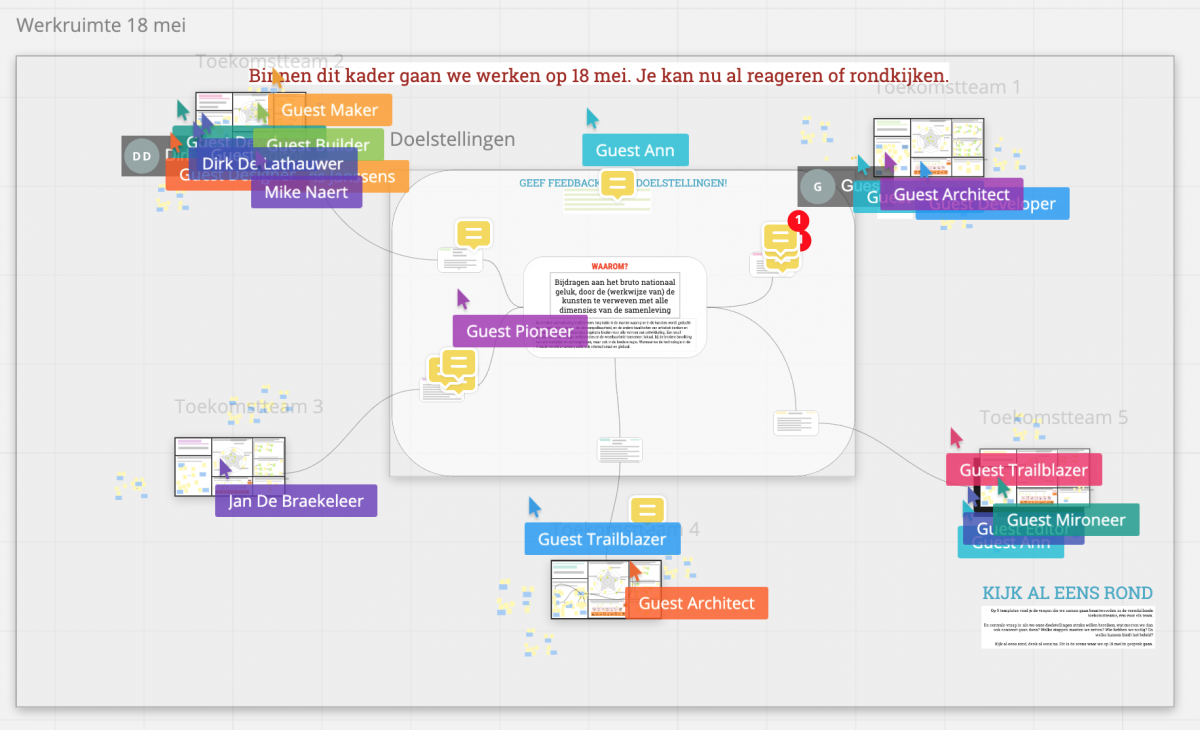
This article was originally published on Medium on the 20th of May 2020. Read the original article.
A couple of weeks ago, I wrote a blog post about my experiences in facilitating a remote large scale brainstorm with only digital tools (Miro, Zoom, Google Sheets). This was based on an experience for RESHAPE (a Creative Europe collaboration project) which — in the beginning of March — had to quickly adapt to what was not yet known as: ‘the new normal’. Mainly because there were, as far as I knew, no tools that are “all-in” fit for facilitating such exercises online, I decided to share my learning curve and write a step-by-step guide on how we facilitated this large-scale workshop in a digital context, as an inspiration to others.
Now we are 8 weeks further and — oh, dear — how could times have changed so fast? Not only did it became clear that a return to normal is not to be expected shortly. Also, conditions for facilitating remote brainstorms have changed significantly.
First, a lot of us teleworkers have become more accustomed to the use of digital communications platforms such as Zoom, Teams, Miro or others: not only the technical aspects and possibilities, but also on the level of expectations, attitudes and meeting etiquette. Most people right now know it’s best to mute your make, to not interrupt others and when you speak, try to address the point in a concise way. This makes online brainstorms more easy to facilitate. However, when doing so, it remains a good idea to start with a set of basic ‘rules’.
Second, some of these online communication platforms have developed significantly over a short period of time, since the beginning of the corona crisis, and offer new features and possibilities for remote meetings. Since last week, it is possible to see more than 4 attendees in a live meeting in Microsoft Teams, and up to nine. Still, for larger meetings, conferences and brainstorm formats it is still better to resort to more specific video conference platforms such as Zoom.
More important for us, Miro (the online co-creation whiteboard) added a lot of new features for facilitating remote brainstorms. In a post on the Miro blog, you can read an interesting overview of all these features and how-to’s for organizing remote workshops seamlessly. The ‘presentation mode’ is still here, of course, and video chat as well. New features include cool nice-to-haves, such as a voting system and more possibilities to guide your workshop guests to the same place in your ‘infinite’ whiteboard.
The real game changer for large scale remote brainstorms, however, is the possibility to allow anyone to edit your board — logged in via a Miro account, or as a guest — as long as you share the board publicly. This opens a lot of new possibilities, that Delphine Hesters, Martina Fraioli and myself explored the last couple of days for remote meetings. With the arts field in the wonderful city of Leuven (50 participants) and with IETM, the international network for contemporary performing arts (140 participants, from Europe to Australia), we used a combination of Zoom and Miro to collectively design preferred futures with a large bunch of people. The IETM brainstorm is part of ‘Rewiring the Network (for the Twenties)’, a co-creation trajectory with the whole membership to reset the agenda and modus operandi of the network in times of severe disruption.
The scenario of these workshops was quite similar to the RESHAPE workshop I blogged about in March:
- We started with a plenary presentation,
- Then we split into several breakout groups (5 in Leuven, 14 for IETM),
- We had a small break, in the case of IETM with a fun stretching exercise,
- got back together with the larger group to share the results of the discussions in a plenary setting,
- and closed the session with a small ritual.
Because of the new possibilities of Miro, we organised things a bit differently than last time. That’s why I thought it would be good to — once more — share my learning curve and some insights developed during these two experiences. Here are 5 lessons I learnt.

1. Exit Google Sheets, diving into the endless Miro ocean
For the session in March, we had made templates in Google Sheets for the breakout groups to use, in order to capture their ideas and share it with the larger group. Because of the fact that anyone can edit your Miro board, Google Sheets is no longer necessary in the technical set-up. Each break out groups had a reporter, taking (virtual sticky) notes directly in Miro, on templates we designed. These were ‘screen shared’ in the larger group during the plenary wrap-up.
Both in Leuven and IETM, this went very well. The tool really functioned as an instrument to enhance the quality of the capturing. Someone even said it worked better than with ‘real’ sticky notes.
2. A good briefing is half of the work
Of course, this success was conditional. First, in both sessions we had really good, experienced and very engaged moderators and rapporteurs. Second: Delphine, Martina and myself put a lot of effort and time in briefing our moderators and reporters, both with written documents and a hands on preparation session well in advance, where we went through the workshop scenario. And we did an exercise to introduce our reporters with using Miro. We did this well in advance, so they can try this at home (it’s Corona times, after all) and get accustomed with the technology.
We have considered the possibility that all participants take note of their ideas in Miro, simultaneously. This would have been an exciting challenge, and — in fact — to me this seems perfectly possible. However, if you decide to do so, you should integrate some time in the workshop scenario to allow your people to work with the tool. The developers in Miro designed some ‘Ice Breaker’ templates to do exactly that.
Stating the obvious, also the technical preparation of the session in Zoom is crucial. This went smoothly in our case, thanks to the great work of the IETM team (Jeremy Gobin and Francisca Salguiero) and Dries Ballyn (IDEA Consult) for the session in Leuven.
3. Keep it simple
A third lesson is: keep it simple. In an online setting and environment, attention and focus ‘work’ in a completely different way compared to a live brainstorm. The initial plan for both our Leuven and IETM workshops — both were initially conceived as live meetings, having a three hour stretch — was to have several interactive ‘rounds’ and different exercises. In both cases, we decided to radically simplify the scenario and the mission of the break out groups to three simple questions for the groups to discuss in one hour.
As with real live brainstorm, the sharpness and preciseness of your leading question for the workshop is the critical condition for a useful and inspiring outcome.
4. Give homework
You need to limit what you can do in the online event. At the same time, there are new possibilities to share and interact over a longer period of time. You will communicate in advance to the participants. Send them the basic questions you want to address in your workshop well in advance.
Also here, Miro offers interesting possibilities. It is a very good idea to publish your preparation on your Miro well in advance: any context material, required reading or recommended visuals, maybe even your workshop templates… they maybe already there on your public board. You might already open the possibility for your participants to feedback, for instance via the comments function. This is another way of allowing your audience to get accustomed to using your Miro Board.
For us, this was the solution to the fact that we could do less during the workshop itself. In the communication about the workshops, we asked our participants to do some homework and ‘validate’ part of our analysis well in advance.
5. Feedback in the afterlife
Once it’s over, it’s not over. It is possible to allow people to digest the experience, and keep on adding reflections, materials, suggestions to your Miro Board for a longer period of time, after the workshop. For Leuven and with IETM, we will do this in two phases.
- A first phase where we will keep the board open ‘as it was’ for a limited time (a week), to allow participants to add reflections and for moderators and rapporteurs to re-arrange and re-cluster the ideas from their workshop. After that we will digest the material and send out reports.
- If reports are published on Miro, it’s possible to allow the participants to feedback via comments on the final report.
